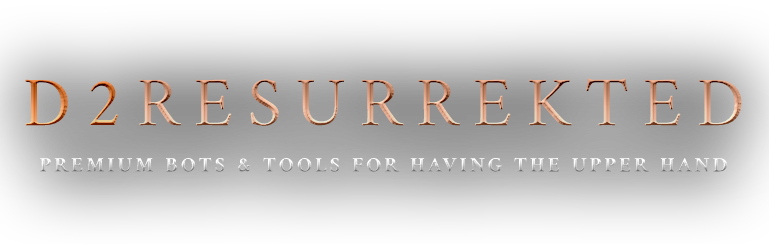|
Please follow these Video Settings for D2R
|
|||||||
| |||||||
|
« Next Oldest | Next Newest »
|
| Messages In This Thread |
|
Please follow these Video Settings for D2R - by bhager1984 - 01-28-2022, 10:34 PM
RE: Please follow these Video Settings for D2R - by bhager1984 - 01-29-2022, 12:56 AM
RE: Please follow these Video Settings for D2R - by admin - 02-03-2022, 11:13 PM
RE: Please follow these Video Settings for D2R - by admin - 02-12-2022, 09:58 AM
|
Users browsing this thread: 2 Guest(s)