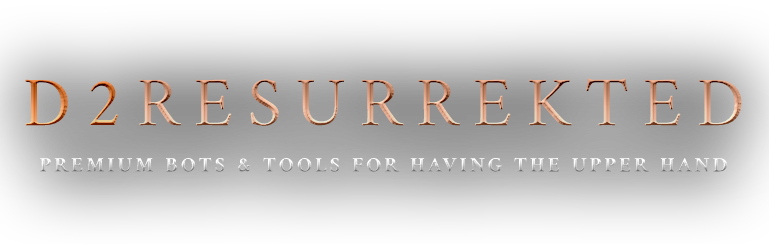
+- Diablo Pros (https://diablopros.com)
+-- Forum: Diablo 2 Resurrected (https://diablopros.com/forum-1.html)
+--- Forum: D2R Botting (https://diablopros.com/forum-2.html)
+---- Forum: Bot Setup Guides & Tutorials (https://diablopros.com/forum-6.html)
+---- Thread: Paladin Set-up Guide (/thread-18.html)
Paladin Set-up Guide - Noobazon - 01-05-2022
To be EDITED:
Hello fellow Hammerdins. This Current setup is what I use to make the bot perform at its most optimal efficiency.
To begin let's with the Hammerdins Key Binds: Please have them as the following:
![[Image: unknown.png]](https://cdn.discordapp.com/attachments/921288045452468254/928016687536680970/unknown.png)
So now let's look at our key binds in game to double verify:
![[Image: unknown.png]](https://cdn.discordapp.com/attachments/921288045452468254/928016840578461696/unknown.png)
Alright so far, we are looking good.
Let's move on to the next tab Time/Schedule:
Now NOTE: I run this bot with 1 hour down just to rest my computer. However, I have multiple accounts, so my bot account only has one character on it. (JUST IN CASE.)
![[Image: unknown.png]](https://cdn.discordapp.com/attachments/921288045452468254/928017438296145980/unknown.png)
Alrighty, next we have bosses... I did go Premium so it may be different for others but overall, there is nothing difficult about this part just pick the bosses you want your bot to complete.
![[Image: unknown.png]](https://cdn.discordapp.com/attachments/921288045452468254/928017727329804338/unknown.png)
Items: I have everything turned off and only use Pick-it. It's literally the best way to go so that your bot doesn't pick up trash items.
![[Image: unknown.png]](https://cdn.discordapp.com/attachments/921288045452468254/928017945089703946/unknown.png)
Let's open the pick-it file and make sure that our bot will pick up the items we want to include gold.
![[Image: unknown.png]](https://cdn.discordapp.com/attachments/921288045452468254/928018210593333257/unknown.png)
Please pay attention to the top of the notepad!
![[Image: unknown.png]](https://cdn.discordapp.com/attachments/921288045452468254/928018172848787476/unknown.png)
Once you have completed and are satisfied with the list make sure you save it.
Next tab we are going to look at is Safe Config:
Note: Like I mentioned before the account I use and abuse. So, these settings may not be for everyone. Set it to what you feel most comfortable:
![[Image: unknown.png]](https://cdn.discordapp.com/attachments/921288045452468254/928018706305527828/unknown.png)
Moving over to tab Extras:
![[Image: unknown.png]](https://cdn.discordapp.com/attachments/921288045452468254/928116352735117374/unknown.png)
This is how I have it set up. Make sure that you test your items that you integrated in your pick-it list, by dropping the item on the ground and seeing if it picks it up. If it does not, please go back to your Pick-It list and make sure that it looks and flows like the rest of the text. Remember don't add anything to it just change what you want from a 1 - 0 or vice versa. (I STRESS THIS!)
Note: If your bot is having any issues, please remember that you have a fix it tab to assure that your bot is running how it is supposed to.
![[Image: unknown.png]](https://cdn.discordapp.com/attachments/921288045452468254/928117269190565969/unknown.png)
This will adjust and correct any issues that make have been made upon user error.
Lastly, we have Zhipei:
![[Image: unknown.png]](https://cdn.discordapp.com/attachments/921288045452468254/928117537902850058/unknown.png)
Make sure that this button is checked Yes!
Note: This is version 9.3.
Information that has been submitted may be subject to change in the future.
RE: Paladin Set-up Guide - blulear - 01-21-2022
what do you do if the bot starts goes to the selection screen and hand never moves i have tried the fix it button and it never moved either? any ideas what to check?
RE: Paladin Set-up Guide - admin - 02-02-2022
(01-21-2022, 11:05 PM)blulear Wrote: what do you do if the bot starts goes to the selection screen and hand never moves i have tried the fix it button and it never moved either? any ideas what to check?
resolution setup
new update this week will make graphics setup easy with settings.json file